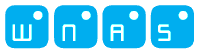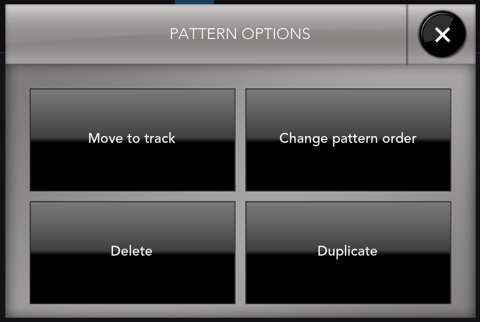What's new?
Improvements, big and small
Genome 2.0 features a number of improvements to all areas. The new song mode makes it easier to work on longer songs and is more intuitive. We've also added a metronome, a zoom to fit button, and made it possible to view velocity values on selected notes. We've also redone the file manager to make it easier to manage your files and open them in other apps. Finally, we've added the Rack Page, which will allow you to make songs within Genome using built in modules. To start with, we've included a synthesizer, a drum machine and a host of effects. Additional modules will be added over time. See below to learn about all the new features.
Audio Modules

To start using audio modules click the icon with the sliders next to the pattern edit button on the sequencer page. It will ask you if you want to change the type of the track from a MIDI track to an Instrument track.

- Edit button. Click to add new modules (Instruments and Effects).
- CPU usage / Left / Right Volume level. Red means clipping.
- Pattern edit. This is a shortcut to the pattern edit page.
- Record. Allows you to record knob tweaks into your currently playing pattern.
- Save / Load buttons. Use these to load presets.
- Tap and drag anywhere to scroll the module area.

- Tap the big plus icon to add new modules.
- Modules appear here and are automatically connected to the output. If you wish to change how they are connected, you can tap and drag. To re-arrange or delete modules, tap and hold on any module to enter 'arrange' mode. From here you can drag a module into the trash can at the bottom to delete it.
- Input. All instrument modules must be connected to the input so that they can be controlled by your patterns.
- Output. Each instrument or chain of instruments and effects must be connected to the output so that you can hear it.
See below for info on exporting audio
Re-arranging Patterns
Patterns can now be re-arranged by tapping and holding on a pattern on the Sequencer page.
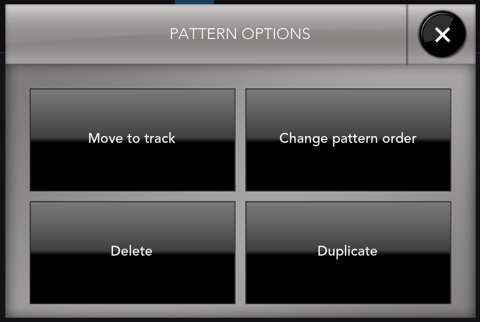
Audiobus - Experimental
We have added a basic Audiobus implementation to version 2.0 so that people will be able to access Genome's play button in other Audiobus enabled apps. Genome's audio modules can be routed to other apps as well (as a single output). This Audiobus implementation is still somewhat experimental but is being provided so that we can gather feedback.

New Song Mode
1. Previously, each song cube represented one bar. This lead to confusion since multi-bar patterns would need to appear in multiple song cubes to hear the whole pattern. Now you just need one song cube to represent that pattern, in it's entirety. This means your songs can be represnted much more concisely. You also no longer need to worry about interrupting or de-syncing your patterns when switching cubes live - the current cube will finish playing before switching to the next cube.
Export audio
2. Click this button to record your song to a .wav file
Metronome
There is a metronome icon on the pattern page if you need a click track when recording.

Pattern Editor improvements
The labelling for the pattern editor has been improved to match with popular music programs (see above image). Also, selecting notes will now display their Velocity.

Zoom to fit

New zoom to fit button zooms out so you can see the rest of the pattern
Longer patterns
The maximum pattern length has been increased to 128 bars, for those of you who like really long patterns.
File manager improvements

The folder structure has been revamped in 2.0. The filemanager will allow you to browse all your files and presets and email them or open them in another app.